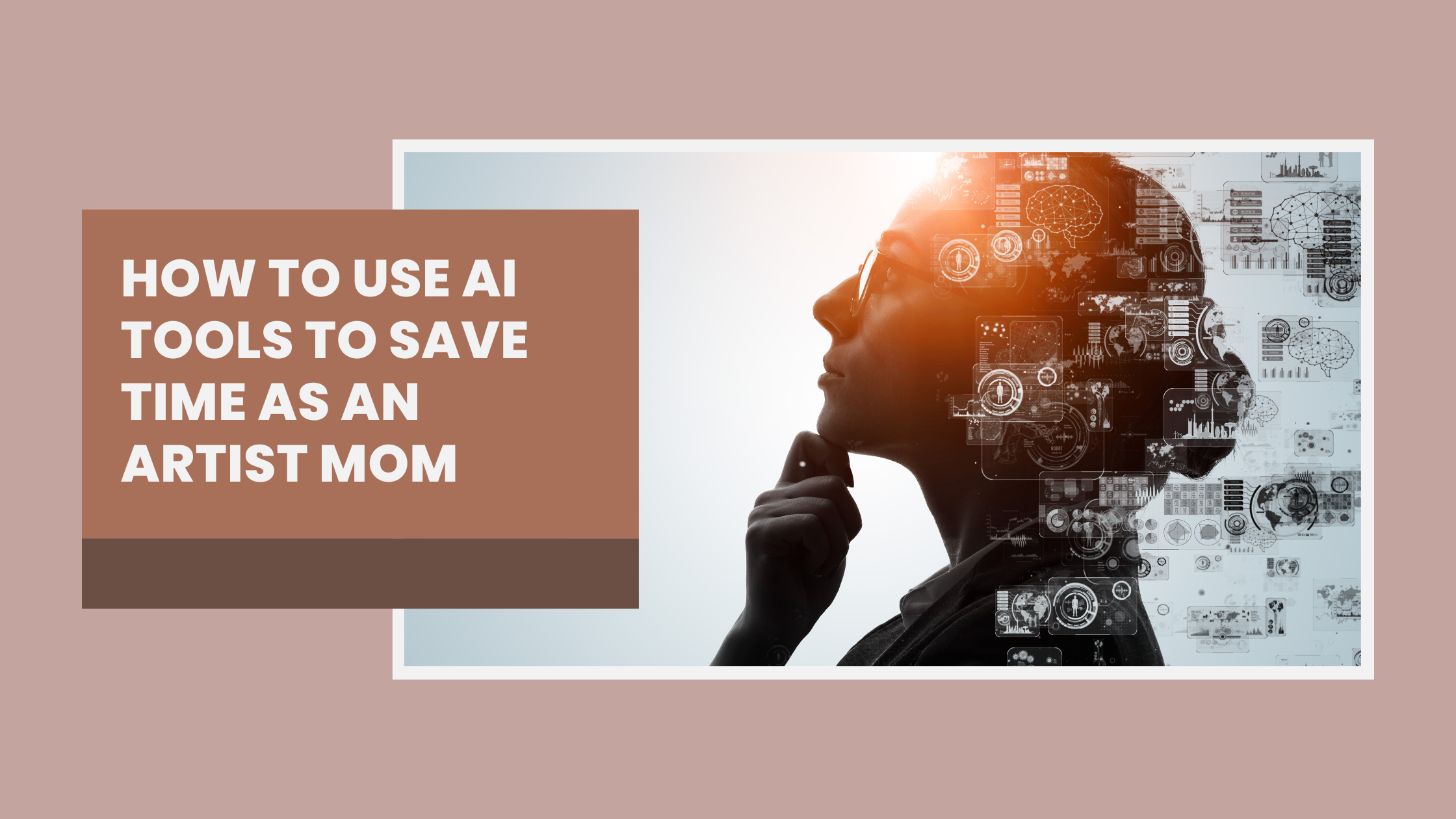How I Turn My Mandala Art into Printable Products (And You Can Too)
If you love drawing mandalas but aren’t sure how to turn that creativity into income, you’re in the right place. I’ve spent years drawing detailed mandalas as a way to relax and reconnect with myself. But when I realized I could also turn them into digital products that sell while I sleep, everything changed.
In this post, I’m walking you through exactly how I turn my mandala art into printable products—and how you can too, even if you’re just getting started.
Step 1: Start with Clean, High-Quality Mandala Art
You can work digitally from the start (Procreate, Adobe Fresco, etc.) or scan your handmade drawings.
If you work on paper:
- Use clean black liners and white paper
- Scan at 300 DPI minimum
- Edit brightness/contrast in Canva or Photoshop
If you work digitally:
- Export high-resolution PNGs or PDFs
- Keep your layers labeled for easier edits
Step 2: Decide What Kind of Printable You Want to Make
You can create a variety of digital products using a single artwork. Here are a few ideas:
- Coloring Pages: Outline version of your mandala, black and white
- Printable Wall Art: Clean, framed mandalas in color or monochrome
- Affirmation Cards: Pair your mandala designs with quotes
- Stickers or Stationery: Mandalas as decorative elements on to-do lists, planners, etc.
- Mini Journals or Prompts: Create covers or dividers using your mandalas
Start with just one product. I started with coloring pages!
Step 3: Format Your File for Download
Once your design is ready, make sure it’s formatted correctly:
- File Types: PDF for printables, PNG or JPG for art
- Sizes: A4 and US Letter are most popular
- Margins: Leave safe print margins (0.25 inch min)
Use Canva, Kittl, or Adobe InDesign to place your art on a page layout if needed.
Step 4: Create a Cover or Listing Image
A clear preview helps buyers trust your product. I make these mockups in Canva:
- Flatlay mockups (frame + flowers + mandala)
- Styled previews of how a page looks printed
- Add a simple title like “Printable Mandala Coloring Page”
Tip: Keep branding colors consistent across all mockups.
Step 5: List on a Selling Platform
You don’t need a website to get started. Here are beginner-friendly options:
- Etsy: Great for visibility and built-in audience
- Gumroad: Simple and clean for digital files
- Payhip or Ko-fi: Free to start, minimal setup
Make sure your product listing includes:
- A title with keywords (e.g., “Printable Mandala Coloring Page”)
- A short, benefit-focused description
- What’s included (file type, size, number of pages)
Step 6: Promote Your Product
You can sell printables passively, but marketing helps a lot. Here’s what worked for me:
- Post a video reel showing how the mandala was made
- Share mockup images on Pinterest with SEO titles
- Write a blog post (like this one!) about the process
- Offer one freebie to grow your email list
Tools I Use:
- Canva Pro for mockups
- Notion to plan product ideas
- ConvertKit to collect emails
- Pinterest + Instagram for traffic
Final Thoughts
Turning your mandala art into printable products isn’t just about making money. It’s about sharing your art with the world, inspiring others, and creating income that doesn’t depend on your time.
Start simple. Make one coloring page. Upload it. Promote it once. That first product may just change everything.
If you want to learn the art of turning your product into income, buy this eBook where I tell you step by step how you can do that: https://ayustudio.gumroad.com/l/artincome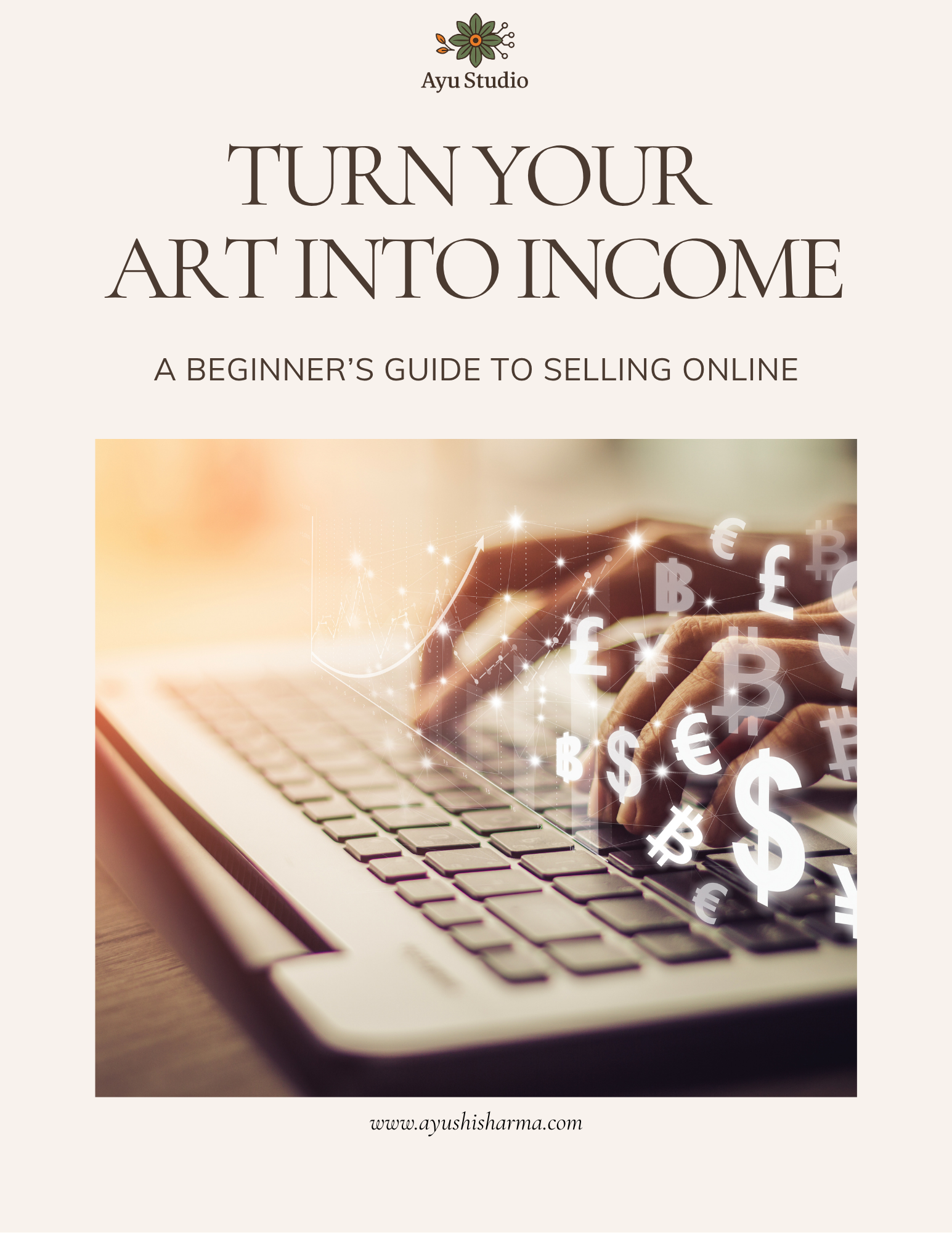
You don’t need perfection. You need a starting point. This could be yours.